Architecture
Architectural Overview
LogChef is architected as a specialized query and visualization layer on top of ClickHouse. Its design emphasizes a clear separation of concerns:
- Query Engine: Core focus on transforming user queries into optimized ClickHouse SQL
- No Ingestion Pipeline: The architecture intentionally excludes log collection, focusing exclusively on the query interface
- ClickHouse Integration: Deep integration with ClickHouse’s query capabilities while maintaining schema flexibility
This architectural approach allows LogChef to leverage the existing ecosystem of log collection tools while providing a specialized interface for exploring logs once they’re in ClickHouse.
System Overview
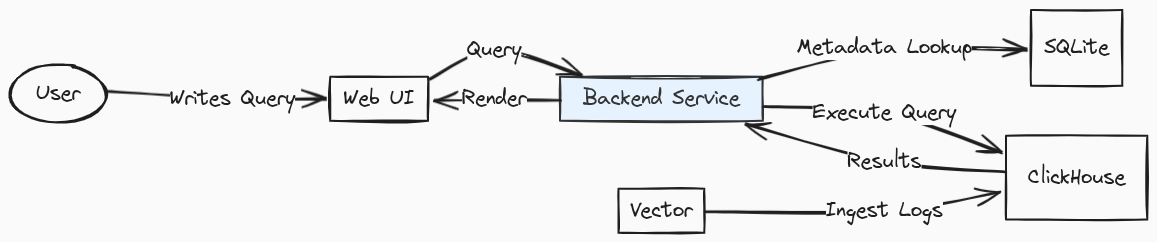
Technology Stack
Backend
- Go: LogChef’s core backend is written in Go, providing high performance, concurrency, and efficient resource utilization
- SQLite: Lightweight database used for metadata storage of users, teams, sources, and saved queries
- ClickHouse: High-performance columnar database optimized for analytical queries on log data
Frontend
- Vue.js: Modern JavaScript framework used to build the reactive user interface
- Tailwind CSS: Utility-first CSS framework for styling the UI components
Core Components
1. Query Engine
- Converts simple search syntax to optimized ClickHouse SQL
- Manages query execution across multiple sources
- Supports both simple search syntax and raw SQL for complex queries
2. Authentication Service
- Integrates with OIDC providers (like Keycloak, Zitadel etc)
- Manages user sessions and authorization
- Enforces role-based access control
3. Source Manager
- Manages connections to remote ClickHouse instances
- Handles source registration and validation
- Provides connection pooling mechanisms
Data Flow
-
Log Ingestion (external to LogChef):
- Various collectors (Vector, Filebeat, etc.) send logs to ClickHouse
- Each collector handles its own schema mapping and transformations
-
Log Querying (LogChef’s domain):
- Users construct queries via the UI (simple syntax or SQL)
- LogChef translates simple syntax to optimized ClickHouse SQL
- Queries are executed against the appropriate ClickHouse source(s)
- Results are processed, formatted, and displayed in the UI
Data Storage
SQLite Metadata Store
SQLite manages all system configuration and relationships:
- Sources: Connection details to remote ClickHouse databases
- Users: Account information and authentication data
- Teams: Organizational units with role-based access
- Saved Queries: Team-specific saved queries (supports both simple syntax and raw SQL)
ClickHouse Log Storage
LogChef connects to multiple remote ClickHouse databases as sources:
-
Schema Flexibility: Sources can:
- Use the default OTEL schema as-is
- Customize the built-in OpenTelemetry (OTEL) schema
- Use custom schemas
-
Requirements: Only a
timestampfield (DateTime/DateTime64) is mandatory -
Schema Agnostic: Beyond
timestamp, any column structure is supported
Deployment Considerations
- Single Binary: LogChef runs as a lightweight single binary with minimal resource requirements
- Stateless Operation: Core application is stateless for horizontal scaling (only SQLite metadata is persistent)
- Proxying: Can be deployed behind reverse proxies like Nginx or Caddy
This architecture ensures:
- Fast log querying across multiple data sources
- Efficient metadata management
- Scalable log storage and retrieval
- Robust access controls
- Clean and responsive user experience